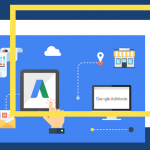When Google did their big overhaul of the Google Ads experience in 2017, I feel like we all rejoiced at the new modern feel. (side note: I wonder where Bing will follow suit?)
However, one issue it created for many of us was breaking our rhythm for certain workflows and it meant we had to relearn how to navigate to certain areas of the platform that we could previously find in our sleep. (another side note: sadly, I have spent more dreams than I’d care to admit working in Google Ads dashboards.)
Obviously, the more you work in any platform, the more familiar you get with all its nuances and it wasn’t long until I had my old workflow speed back. Something I realized though was that even in the older Google Ads workflow, the navigation was always an aspect that never felt fully intuitive and any time I had to train someone, it was the moving between campaigns, ad groups, keywords, and back to the master view that really threw them off.
Something that added more complexity to this was when you were managing multiple accounts with a manager account, as is super common if you’re working Google Ads in an agency context. It was never the worst user experience in the world – but there was definitely room for improvement.
Well, agency Google Ads users rejoice – because Google have introduced a new visualization and navigation tool to help you easily track and move between the different ad accounts you’re managing.
Why this is important
The new navigation shows a map of all your sub-accounts under your manager account and makes it simple and clear to see connections and navigate to them.
Additionally, the account map shows KPIs such as clicks, impressions, spend, and conversions as well as conversion tracking parents, shared and owned labels, pools for remarketing, and external managers on the accounts.
Closing
While there are still a million and one other things for you to worry about while working with Google Ads, at least now you’re less likely to lose the horizon on which of your client’s ad accounts you’re operating.
With many changes and updates coming online to both the Google Ads platform and its policies, look out for more digital advertising blogs from Blueliner in the coming weeks to get simple and meaningful insights and guides that you can apply directly to your work right away.